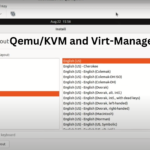Odoo is an all-in-one business management software that includes features like CRM, accounting, inventory, project management, and more. With the release of Odoo 18, businesses gain access to new features, enhanced performance, and improved user experience. This guide walks you through the steps to install Odoo 18 on Ubuntu 24.04.
Prerequisites
Before starting, ensure you have:
- A server running Ubuntu 24.04 with sudo privileges.
- Basic knowledge of Linux commands.
Commands
sudo apt install python3-minimal python3-dev python3-pip python3-venv python3-setuptools build-essential libzip-dev libxslt1-dev libldap2-dev python3-wheel libsasl2-dev node-less libjpeg-dev xfonts-utils libpq-dev libffi-dev fontconfig git wget
sudo apt-get install postgresql
systemctl start postgresql
systemctl enable postgresql
systemctl status postgresql
su – postgres -c “createuser -s odoo”
apt install nodejs npm
npm install -g rtlcss
apt-get install xfonts-75dpi xfonts-base
wget http://security.ubuntu.com/ubuntu/pool/universe/w/wkhtmltopdf/wkhtmltopdf_0.12.6-2build2_amd64.deb
dpkg -i wkhtmltopdf_0.12.6-2build2_amd64.deb
adduser –system –group –home=/opt/odoo –shell=/bin/bash odoo
git clone https://www.github.com/odoo/odoo –depth 1 –branch 18.0 /opt/odoo/odoo
python3 -m venv odoo-env
source odoo-env/bin/activate
pip3 install wheel
pip3 install -r odoo/requirements.txt
mkdir /opt/odoo/custom-addons
mkdir /var/log/odoo18
chown odoo:odoo /var/log/odoo18
chown odoo:odoo /var/log/odoo18
============================================================
[options]
admin_passwd = Strong_admin_Password
db_host = False
db_port = False
db_user = odoo
db_password = False
logfile = /var/log/odoo18/odoo-server.log
addons_path = /opt/odoo/odoo/addons,/opt/odoo/custom-addons
xmlrpc_port = 8069
==============================================================
nano /etc/systemd/system/odoo.service
[Unit]
Description=Odoo
Requires=postgresql.service
After=network.target postgresql.service
[Service]
Type=simple
SyslogIdentifier=odoo
PermissionsStartOnly=true
User=odoo
Group=odoo
ExecStart=/opt/odoo/odoo-env/bin/python3 /opt/odoo/odoo/odoo-bin -c /etc/odoo.conf
StandardOutput=journal+console
[Install]
WantedBy=multi-user.target
=====================================================================
systemctl daemon-reload
systemctl start odoo
systemctl enable odoo
systemctl status odoo
Video: