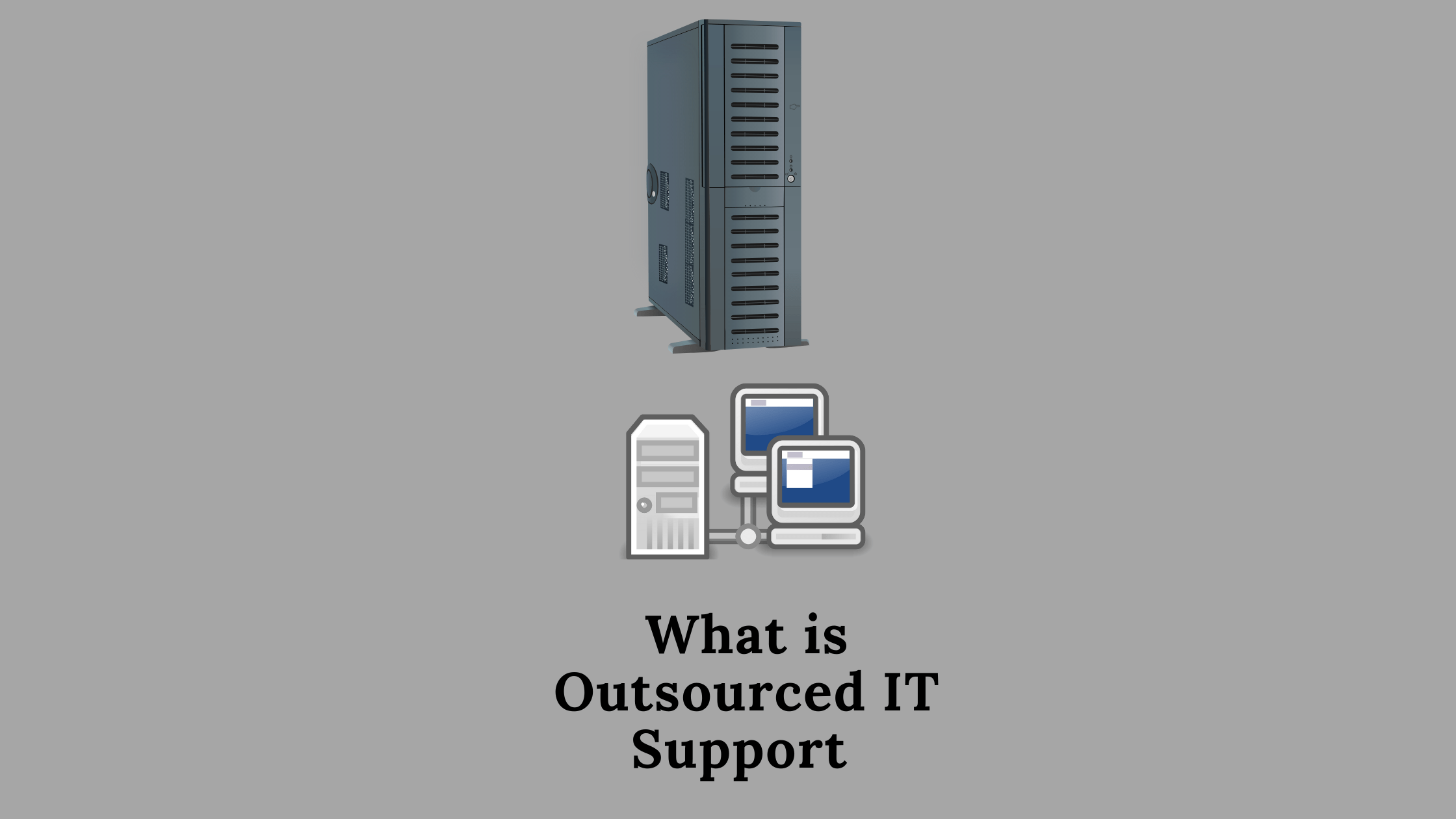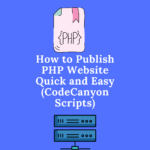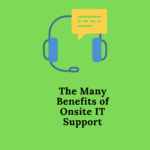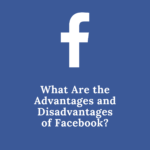What is outsourced IT support? What are the benefits of using it? How can you be sure that you’re making the right decision for your business? In this blog post, we will answer all of these questions and more. Outsourced IT support has become a popular choice for businesses around the world, and for good reason. It can provide your business with a wide range of benefits, including cost savings, improved efficiency, and increased security. Keep reading to learn more about outsourced IT support and how it can benefit your business!
Create an outline for What is Outsourced IT Support and Why You Might Need It:
What is outsourced IT support?
Outsourced IT support is a service that provides businesses with access to a team of experts who can help them manage their technology needs. This can include anything from managing and maintaining their computers and networks to providing technical support and troubleshooting.
Benefits of Outsourced IT Support
For businesses, having an in-house IT department can be a major expense. Not only do you need to pay the salaries of your IT staff, but you also need to provide them with the necessary tools and equipment to do their job. This can be a major drain on your resources, especially if your business is not particularly technologically sophisticated.
One way to overcome this issue is to outsource your IT needs to a third-party provider. By doing so, you can take advantage of the expertise and experience of these providers without having to bear the cost yourself. In addition, by outsourcing your IT needs you can free up your internal staff to focus on other tasks vital to your business.
There are a number of benefits associated with outsourcing your IT needs, including:
1. Expertise and experience:
By outsourcing your IT needs to a third-party provider, you can take advantage of the expertise and experience they have in this area. This can be invaluable in helping you to keep your systems running smoothly and securely.
2. Cost savings:
By outsourcing your IT needs, you can save money on the cost of hiring and training internal staff, as well as on the cost of providing them with equipment and software.
3. Reduced risk:
By entrusting your IT needs to a third-party provider, you can reduce the risk of experiencing an IT outage or data breach. These providers have the necessary expertise and resources to ensure that your systems are running smoothly and securely.
4. Scalability:
By outsourcing your IT needs, you can easily scale up or down as your business needs change. This can be helpful in managing costs, and it also means that you will not be limited in terms of the services you can access.
5. Improved efficiency:
Outsourcing your IT needs can help to improve the efficiency of your business operations by allowing your internal staff to focus on their core tasks. This can result in significant cost savings for your business.
If you are considering outsourcing your IT needs, it is important to do your research and compare different providers to find one that meets your specific requirements. By doing so, you can enjoy the many benefits that outsourcing can offer.
Disadvantages of Outsourced IT Support
While there are many benefits to outsourcing your IT needs, there are also a few potential disadvantages that you should be aware of. These include:
Lack of control:
When you outsource your IT needs, you lose some degree of control over how your systems are managed. This can be a concern if you need a high level of oversight and control over your systems.
Potential for data loss:
If you do not select a reliable and reputable provider, there is a risk that your data could be lost or compromised. It is important to do your research before selecting a provider to ensure that this does not happen.
Vendor lock-in:
Once you have outsourced your IT needs to a provider, you may find it difficult to switch providers if you are not happy with their services. This is known as vendor lock-in and can be a major inconvenience.
What IT solutions can you outsource?
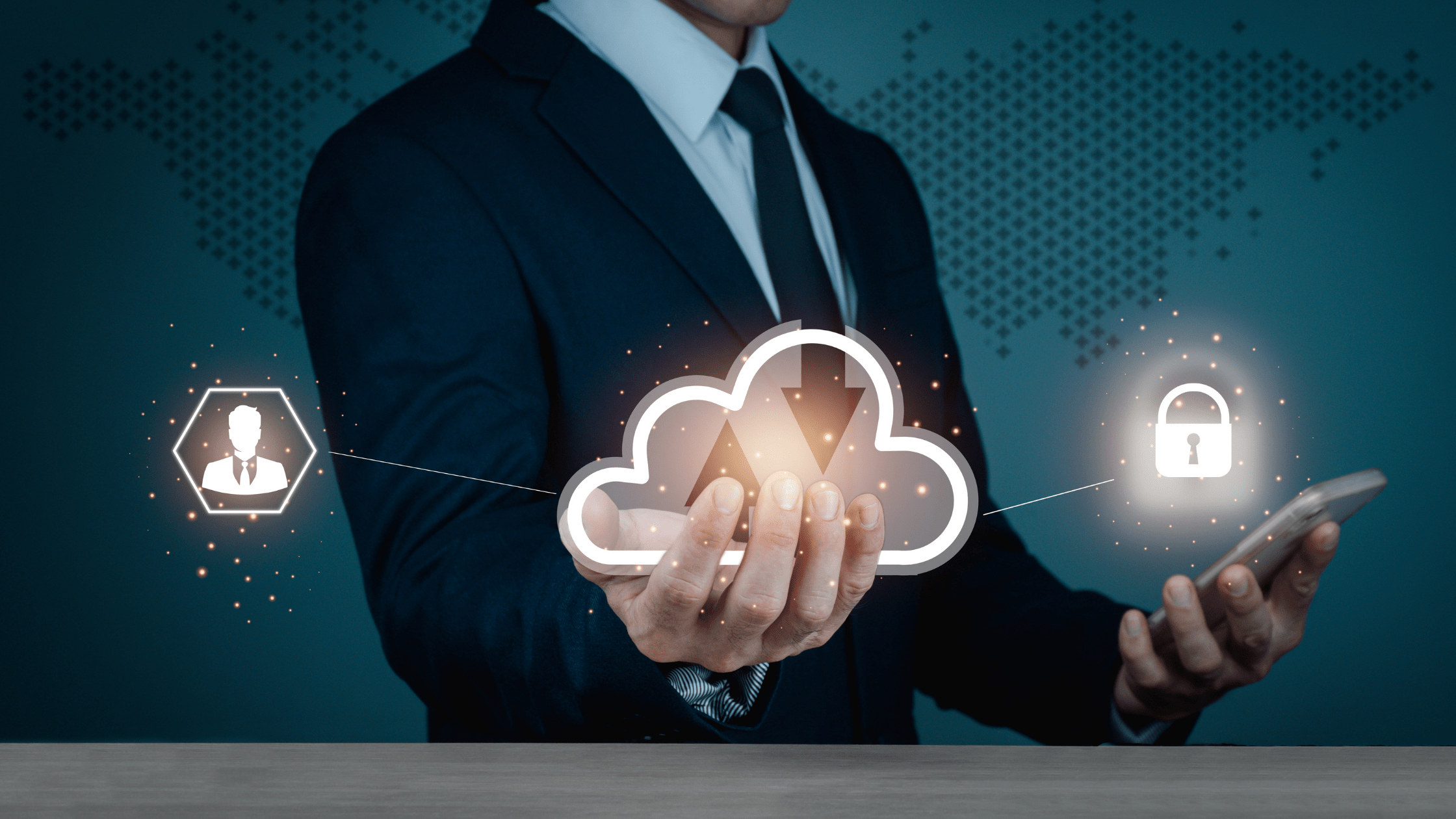
Almost any IT solution can be outsourced, but some of the most common include:
1. Managed services:
Managed services refer to the proactive management and maintenance of your IT systems. This can include tasks such as patch management, software updates, and security monitoring.
2. Technical support:
Technical support is typically provided on a pay-as-you-go basis and can be used to resolve any technical issues you may experience.
3. Help desk:
A help desk provides businesses with a central point of contact for all their IT needs. This can include anything from technical support to troubleshooting.
4. Cloud computing:
Cloud computing refers to the use of remote servers to store, manage, and access data and applications. This can be a cost-effective way to reduce the burden on your internal IT resources.
5. Disaster recovery:
Disaster recovery refers to the processes and procedures put in place to help you recover from a major IT outage or data loss event. By outsourcing this, you can ensure that your business is able to resume operations quickly and effectively in the event of an emergency.
Outsourced IT Support – What You Need To Know
When it comes to outsourced IT support, there are a few things you need to know before making a decision. Here are some of the most important considerations:
What services do they offer?
It is important to make sure that the provider you choose offers all the services you require.
What is their track record?
It is also important to check the provider’s track record to ensure they are reliable and have a good reputation.
What are their rates?
Be sure to compare the rates of different providers before making a decision.
What is the contract term?
Make sure you understand the terms of the contract before signing anything.
By taking the time to consider all of these factors, you can be sure that you make the right decision for your business when it comes to outsourcing your IT needs.
What are some common outsourcing mistakes businesses make?
There are a few common mistakes businesses make when outsourcing their IT needs:
Not doing their research
This is perhaps the most common mistake, as it can be difficult to know who to trust when it comes to outsourcing your IT. By doing your research and comparing different providers, you can be sure that you find one that meets your specific requirements.
Failing to define expectations
It is important to set clear expectations with your provider from the outset. This will help to ensure that both parties are on the same page and that there are no misunderstandings down the road.
Not having a backup plan
If something goes wrong with your outsourced IT solution, it is important to have a backup plan in place. This could mean having an alternate provider lined up or having a contingency plan in place to get your business back up and running as quickly as possible.
Not budgeting for IT expenses
Many businesses underestimate the cost of outsourcing their IT needs. Make sure you budget appropriately so that you are not caught off guard when it comes to costs.
By keeping these things in mind, you can be sure to make the most of your outsourced IT solution. Outsourcing can be a great way to improve the efficiency of your business operations and reduce the burden on your internal staff. When done correctly, it can also save you money in the long run.
Conclusion
Outsourcing your IT needs can be a great way to improve the efficiency of your business. However, it is important to do your research and understand all the factors involved before making a decision. By considering all of the above, you can be sure that you make the right choice for your business. Thanks for reading! I hope this article was helpful. Please feel free to share it with others who might find it useful. Good luck!
FAQ
Q. Why would I need outsourced IT support?
A. There are many reasons why you might need outsourced IT support. Perhaps you don’t have the staff or resources to manage your own IT department, or maybe you’re experiencing problems with your current system that you don’t have the expertise to solve. Outsourcing can also be a cost-effective way to get more bang for your buck, as it often comes with economies of scale that in-house teams can’t always match.
Q. How much does outsourced IT support cost?
A. The cost of outsourced IT support can vary depending on the size and complexity of your system, as well as the level of service you require. However, it’s generally less expensive than hiring a full-time in-house IT staff.
Q. Can I still use my own IT staff?
A. Outsourcing doesn’t have to mean giving up control over your own systems. Most providers will work with you to create a custom solution that meets your specific needs, and many offer both managed services and help desk support so you can still have some degree of control over your infrastructure.
Q. Should I outsource all of my IT?
A. That depends on your needs and budget. Outsourcing some or all of your IT can be a great way to get the support you need without having to hire and manage your own staff. However, it’s important to work with a provider that can meet your specific needs, so make sure to do your research before making a decision.