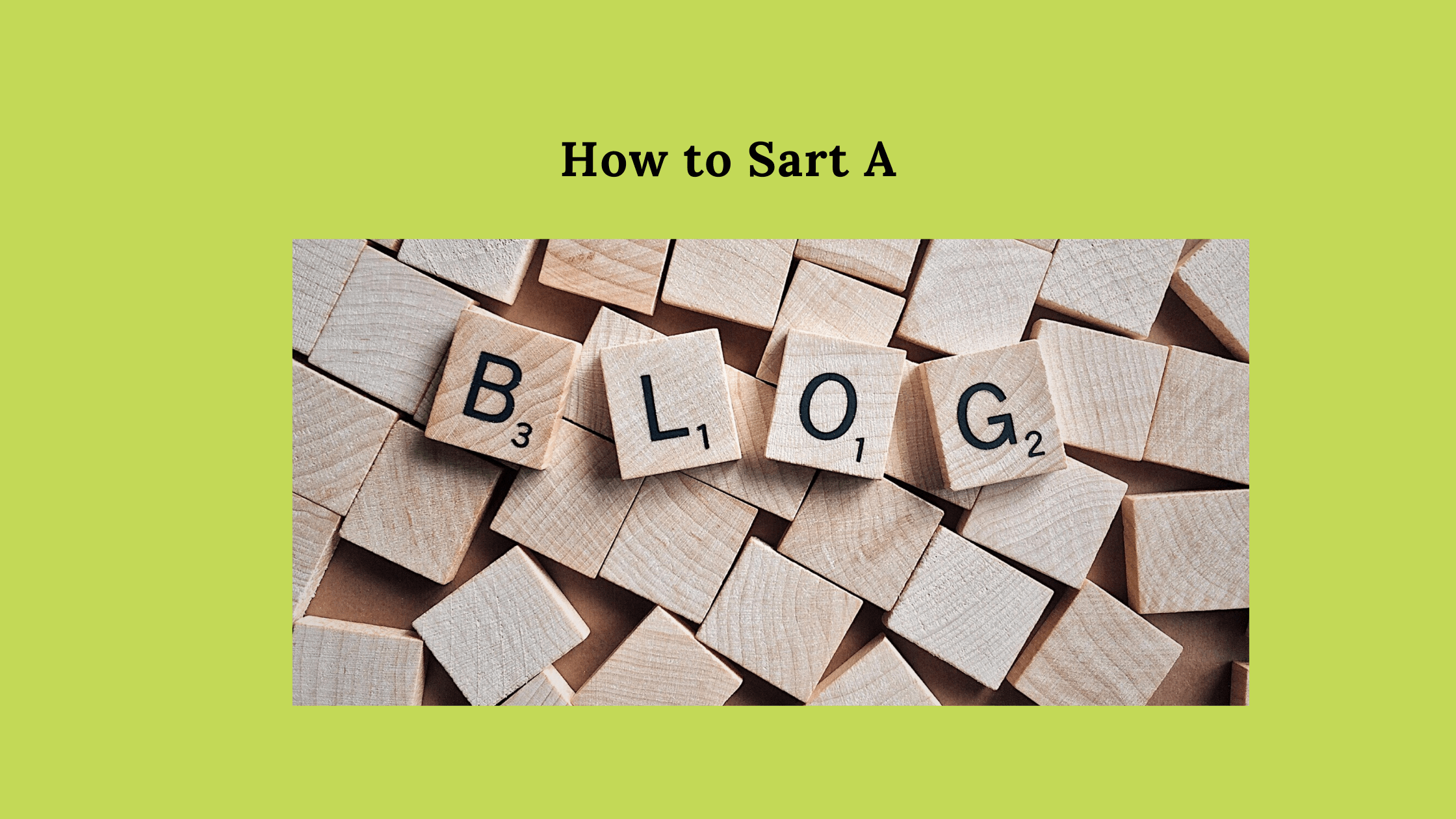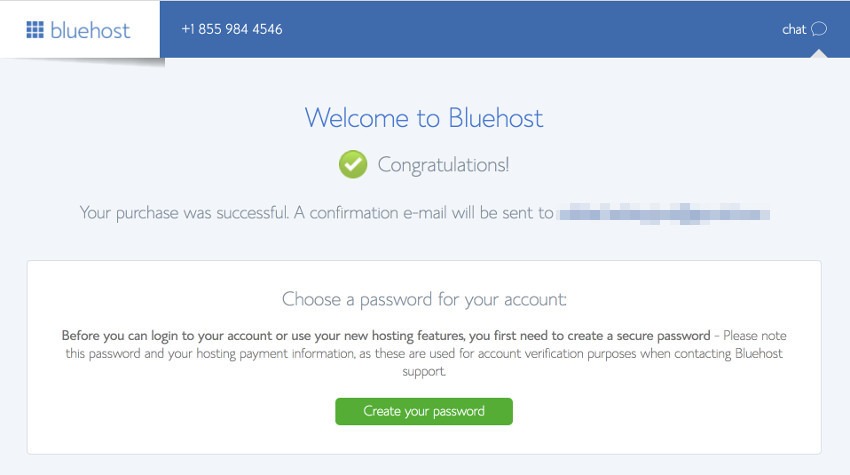Are you looking for a step-by-step tutorial on how to start a blog in 2021? In this step-by-step guide, I will show you how to start a blog in 8 easy steps without any technical knowledge. After following this guide, you will have a lovely blog that you can share with the rest of the world.
In less than 30 minutes, you’ll have your own personal or professional blog up and running.
How to Start a Blog in 8 Easy Steps:
- Decide on your blog’s niche
- Choose the Right Blogging Platform
- Find the perfect domain name and web hosting.
- Install WordPress.
- Select and install a WordPress Theme
- Install some WordPress plugins.
- Create SEO Optimized content
- Promote your blog
1. Decide on your blog’s niche
Write about what you’re familiar with. When you’re looking for a niche to start a blog, this is the wonderful advise professionals will provide you. However, this is insufficient. Finding a “profitable” niche is crucial to creating a successful blog and most people skip this step, don’t do that as well.
If you choose a niche with a lot of competition it will be extremely hard or impossible to beat authority websites and be on the first pages of Google. Selecting a modest niche with no demand your blog will barely make an effect.
If you want to build a serious blogging business, you must choose your topic based on the following and not on your personal interests.
- Potential for Affiliate Marketing
- Audience Revenue Potential
- Keyword Research
- Any leverage you may have in an industry
Are you ready to start your blog with Bluehost? With my link, you can get started for just $2.95/month
2. Choose the Right Blogging Platform
When it comes to starting a blog, the most common mistake is choosing the wrong blogging platform. You won’t make that mistake, thanks to the fact that you’re here.
If you’re just getting started and don’t have a lot of money, a free blogging platform can be a good option like Blogger.com, WordPress.com, Tumblr, Ghost, and Medium.
There are numerous blogging platforms from which to pick. Some are more adaptable and simple to use, while others are more restricted and need a steeper learning curve. A number of users on the Internet use WordPress a free (open-source) blog platform. It’s incredibly adaptable, with hundreds of free (and paid) blog themes to choose from. Your blog will be completely under your control when you use WordPress.
You’ll need to purchase a domain name and WordPress web hosting to get started with a self-hosted WordPress blog. Bluehost, an official WordPress recommended hosting provider is the best choice for new blogs because of it’s reliability, features, performance and security.
Get Bluehost for $2.95/Month
3. Find The Perfect Domain Name and Web Hosting.
Start thinking about blog names. Keep the following in mind to make your blog name stand out:
- It’s important that your domain name is easy to remember
- It should be pronounceable
- Try as much as possible to make it short, but not too short
- Use .com
- Include keywords in your domain if possible
- Keep it broad in case of expansion
- Use domain generators to get ideas
Once you’ve decided on a name, you’ll need to sign up for web hosting and select the plan that suits your needs (the most popular plans are the basic and plus plans).
To get more information on Bluehost read the following article Bluehost Review 2021- The Pros & Cons and to learn about the plans Bluehost offers check out this article What is the Best Bluehost Plan: A Guide for Beginners.
When you choose Bluehost, you will get a free domain name for the first year.
4. Install WordPress
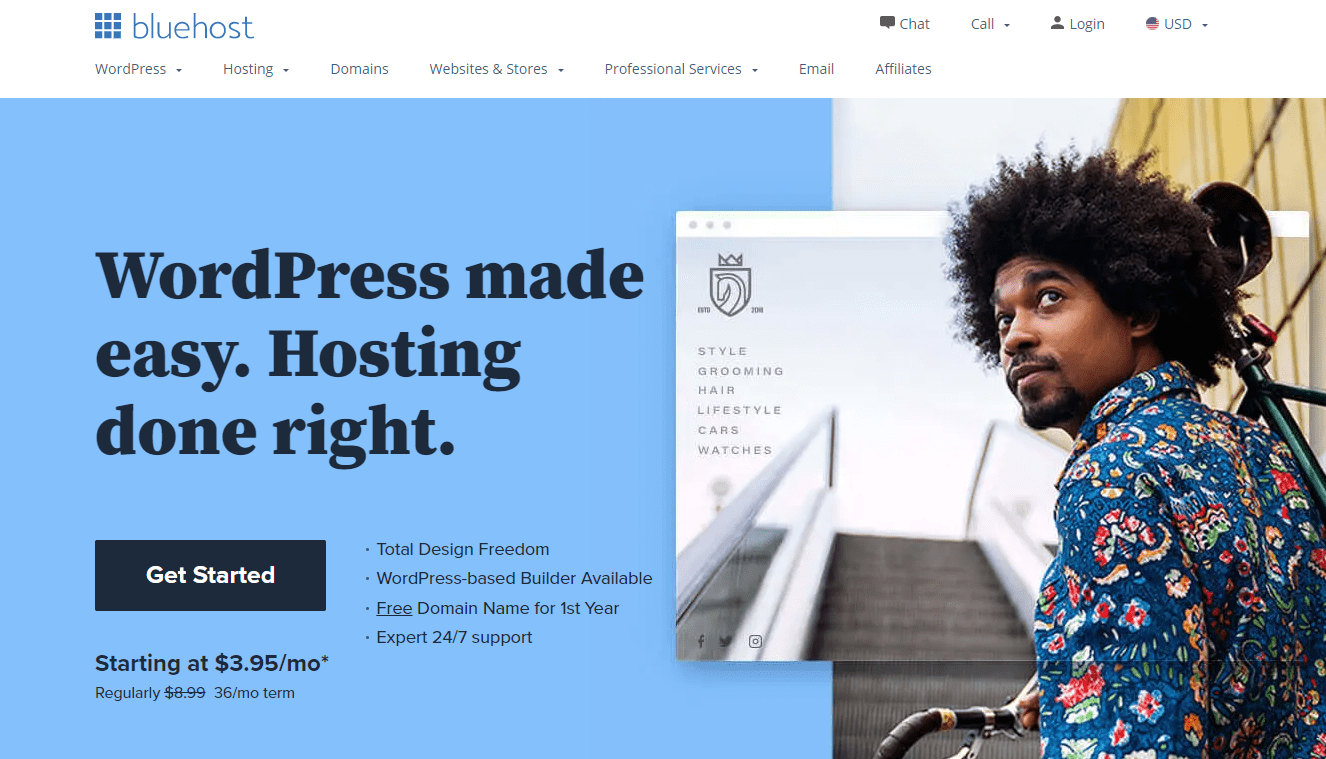
To begin, click on the Get Started button. Select the plan that suits you on the next screen. The most popular plans are the basic and plus plans. You can upgrade your plan later if you need to.
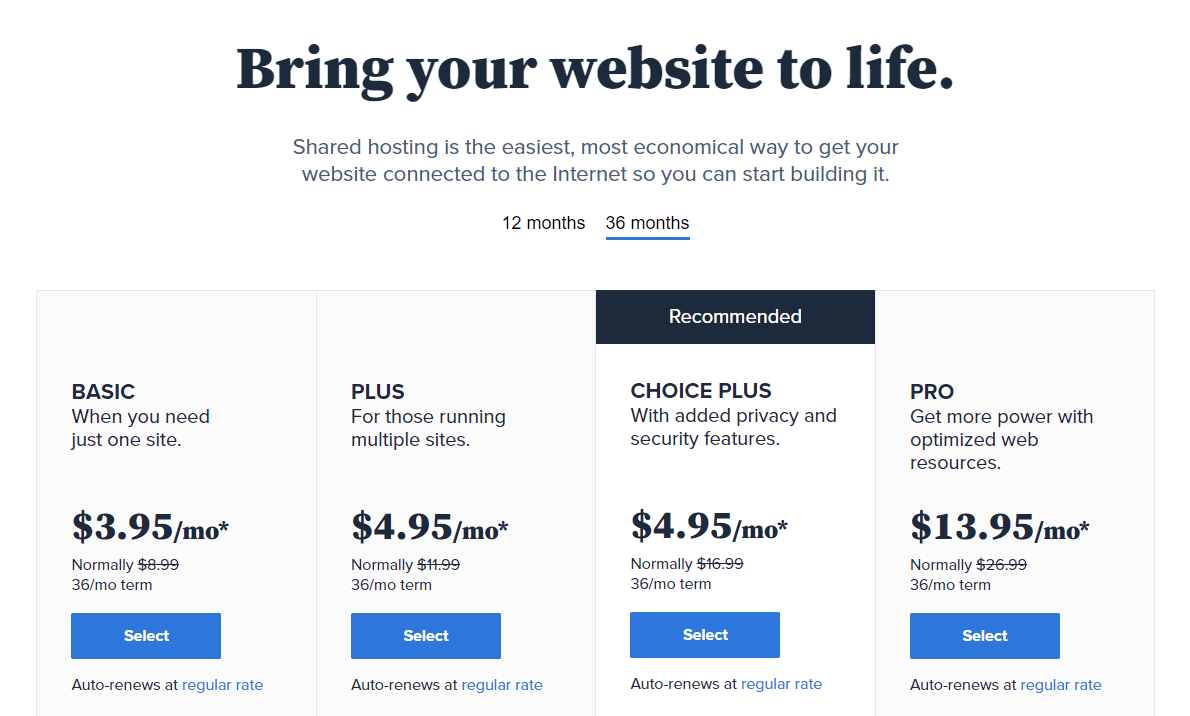
On the next screen, you’ll be prompted to input your website’s domain name. You can create a new domain or use a domain you already own.
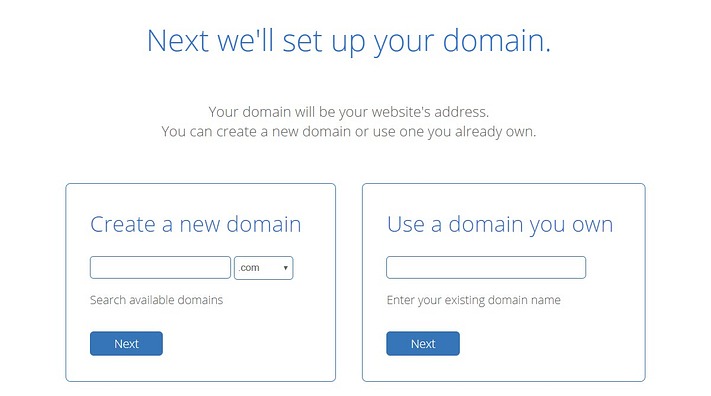
After that, either sign in with your Google account or manually fill up your personal information. Complete the process by choosing the package information. We propose the 36-month plan because it is the most cost-effective. They are also packaged extras that you can purchase but we recommend you don’t buy them, for now, you can purchase those later if you need them.
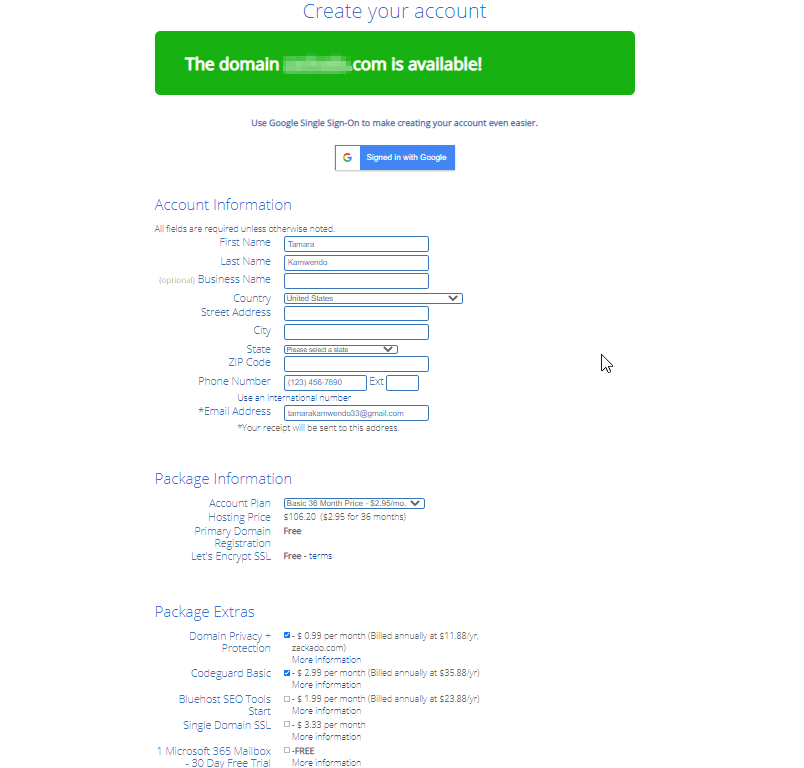
You’ll need to install WordPress on Bluehost after you’ve purchased your hosting plan. For non-technical users who want to create a blog, Bluehost has made the setup process very easy.
Next, you will be taken to the Welcome to Bluehost screen and select “ Create your password.” Click “Next” after entering your desired password for your hosting account.WordPress has now been installed in the background.
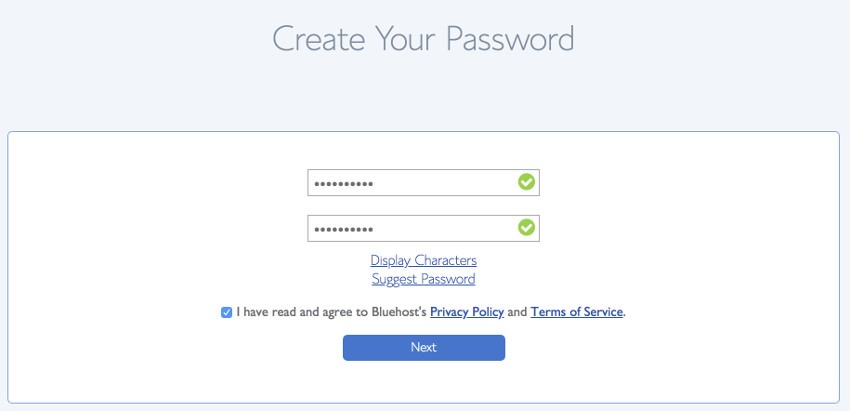
5. Select and install a WordPress theme
As soon as you click on “Next” the next screen will prompt you to choose a blog theme. You can either do so now or scroll down to skip this step and complete it later.
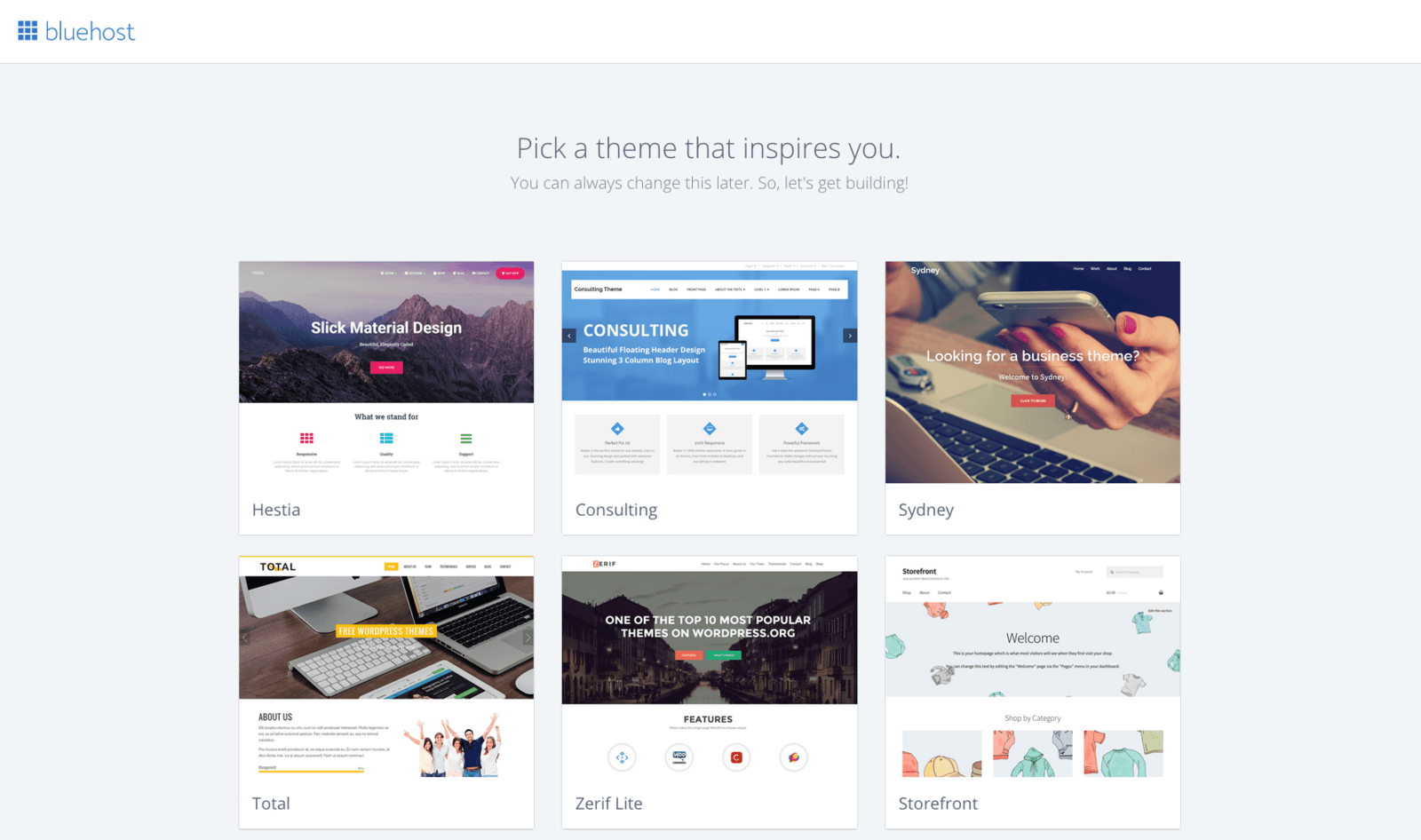
On the next screen shown below, you can choose to start building your website on WordPress or go to your Bluehost account (Cpanel).
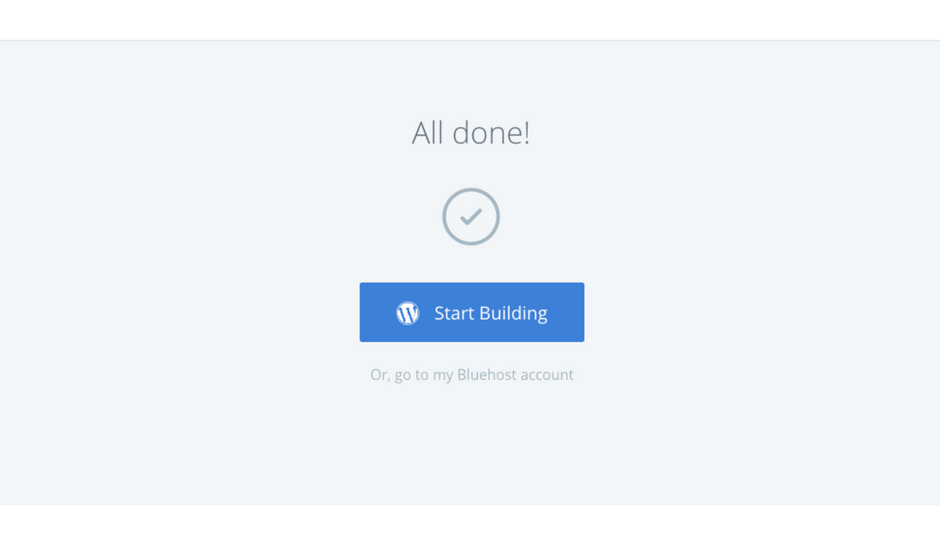
Click on “Start Building” and you will be taken to your WordPress dashboard. Your WordPress dashboard will look like the screenshot below. The next screen will question you if you want to create a “Business” or “Personal” site; the choice is entirely yours. You can also select “I don’t need help.”
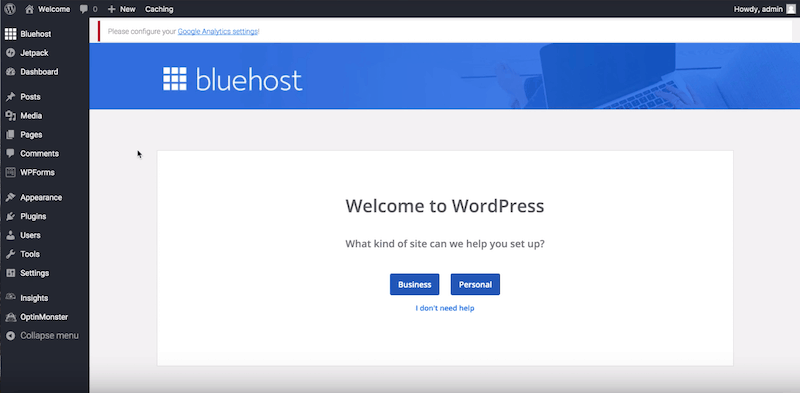
You can now enter your “Site Title” and your “Site Description.”
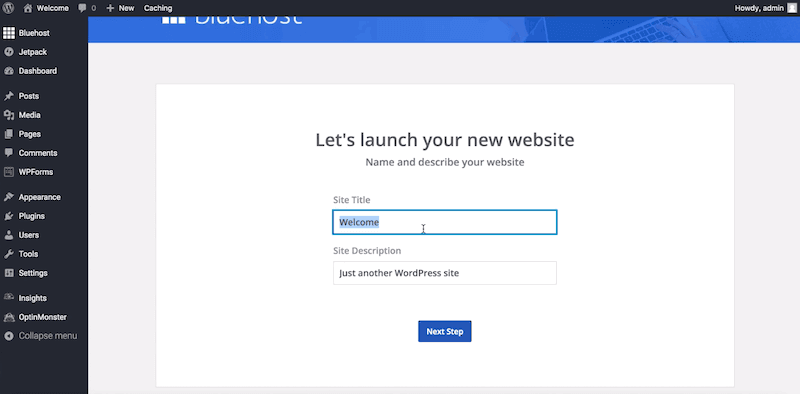
If you skipped selecting a theme for your blog earlier here is another method of choosing a theme.
If you are now ready to start your blog you can do so for just $2.95/month
This is how you can install a new WordPress theme for your website:
First, log in to your WordPress dashboard. You can access your WordPress login page by going to yourdomainname.com/wp-admin.
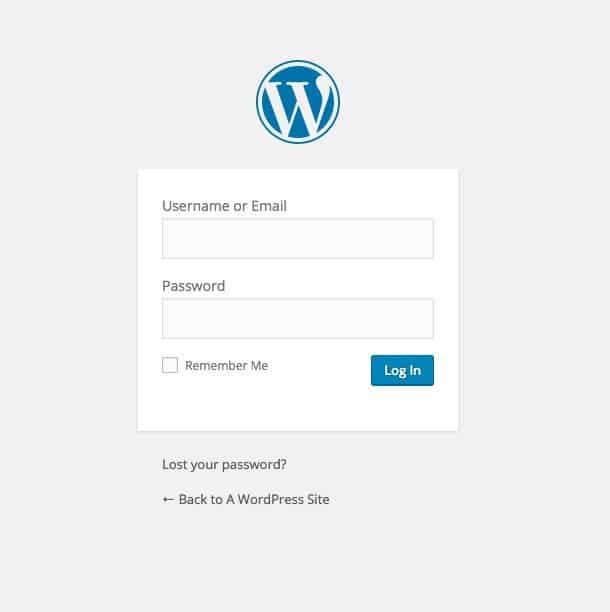
When you log in, your WordPress dashboard will look like the image below
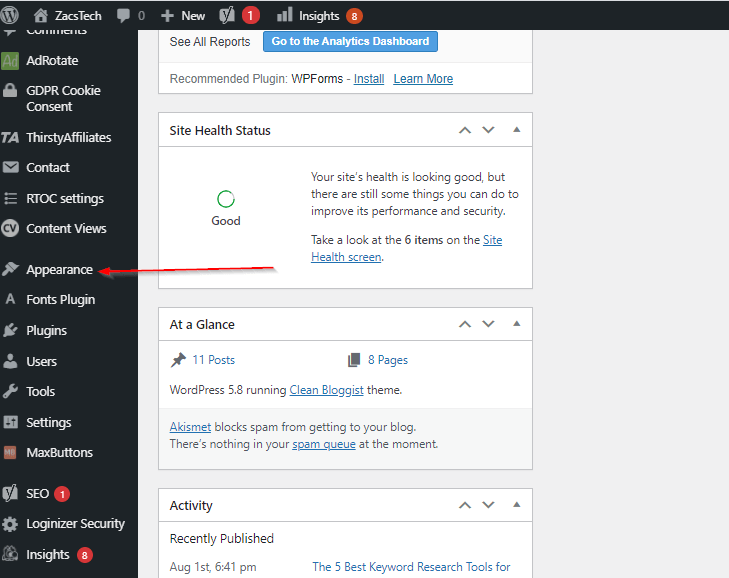
Go to the “Appearance” option from the sidebar menu. Next, select the “Themes” option from the “Appearance” section.
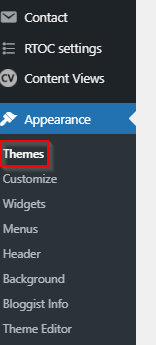
Click on the “Add New” button at the top of the page to add a new WordpPess Theme.
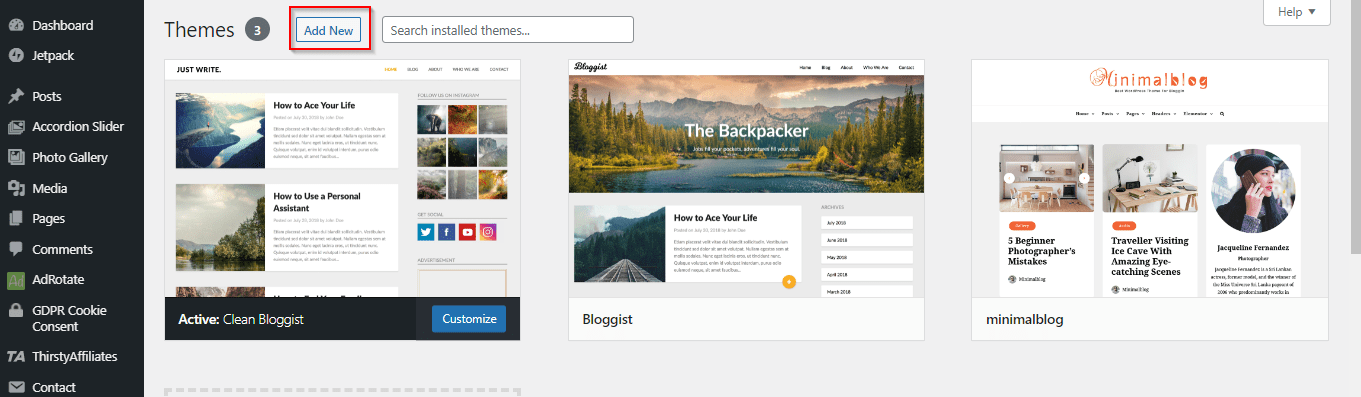
There are quite a number of themes you can choose from as you can see below. You can also upload your own theme.
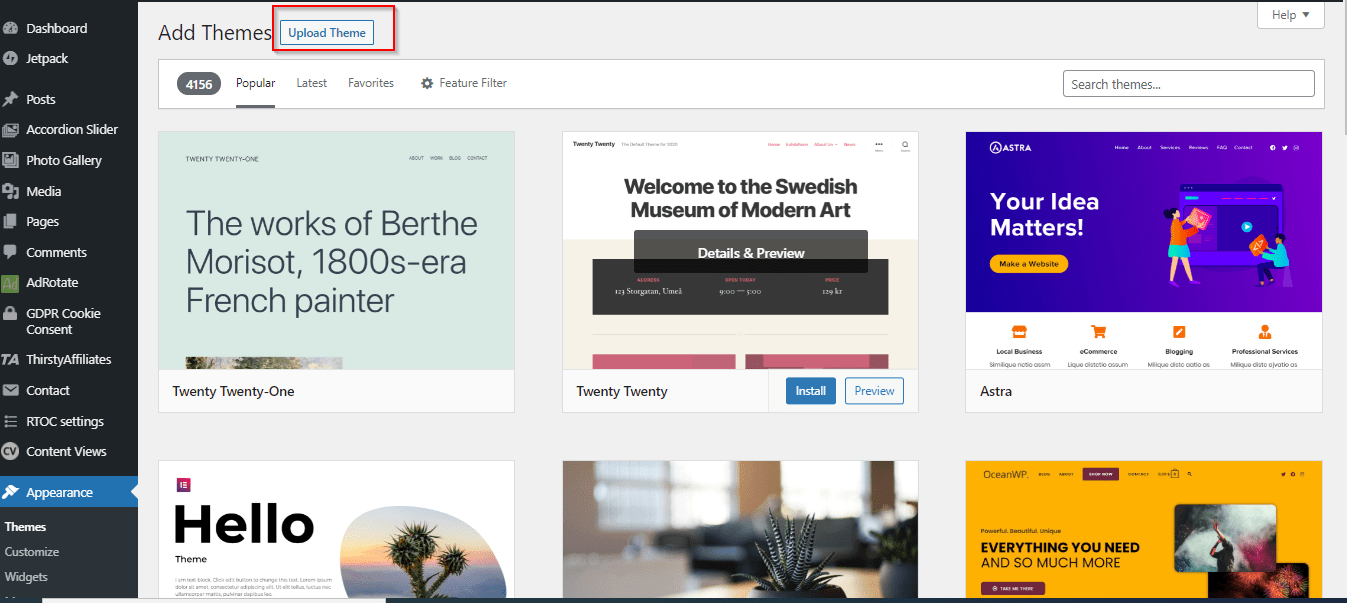
6. Install some WordPress Plugins.
Adding WordPress plugins to your website to improve its functionality is really simple. In fact, WordPress plugins can be installed, activated, and used in a matter of minutes.
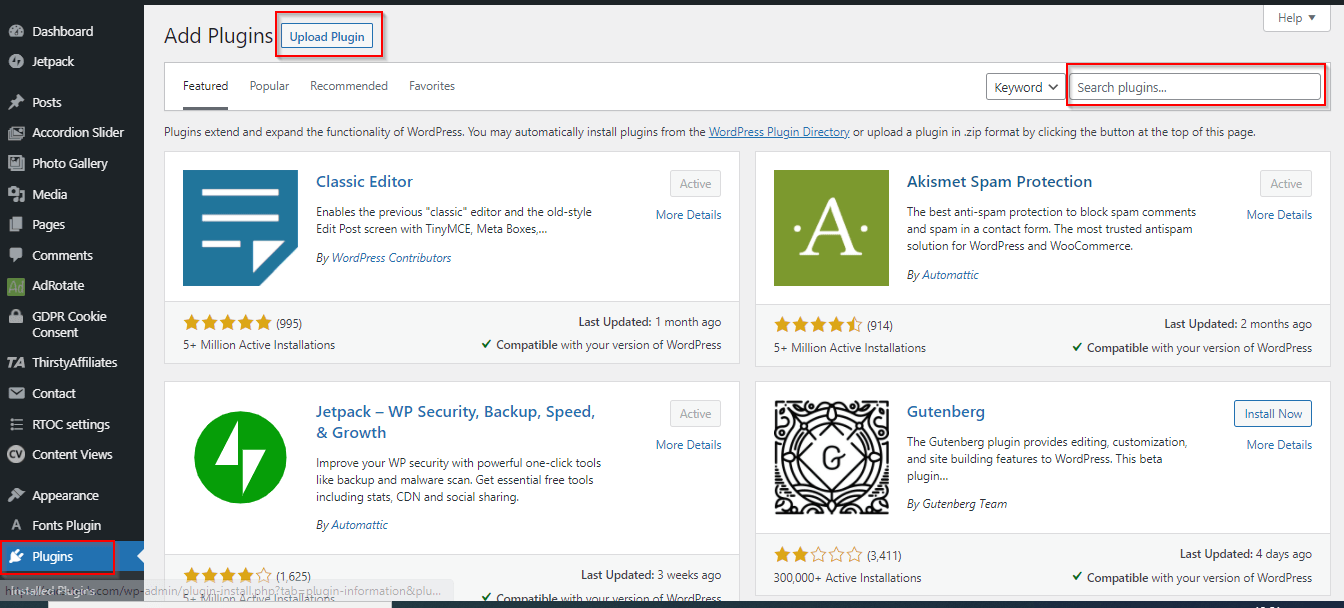
1. From your WordPress dashboard, go to Plugins > Add new.
2. In the search bar search for the plugin you need.
3. Click on Install Now after finding the plugin in the results.
You can also manually install a plugin by clicking on Upload Plugin at the top of the page
Also check out 9 Vital (And Free) WordPress Plugins Every Website Needs.
7. Create SEO Optimized Content
What can you do to write SEO-friendly content that will please both people and search engines? Blogs are no longer just venues to post updates and build a following. Organic search traffic is very important if you want to have a successful blog and to have it you need to create SEO-optimized content.
1. Start with keyword research
Begin by identifying keywords that are pertinent to your subject. You can either think of them on the spot or use keyword planning tools. You can start by looking at the 5 best Keyword Research Tools for SEO.
Once you have your target keywords include them in,
- In the title of your article
- Add them to your URL
- They should be included in the first paragraph
- In the headings
- Add them to your meta description
- Include them in your entire article
2. Create content that is unique and original
Click the Posts » Add New option in your WordPress dashboard to start writing a blog article. You’ll see a text editor where you can start writing your first blog post.
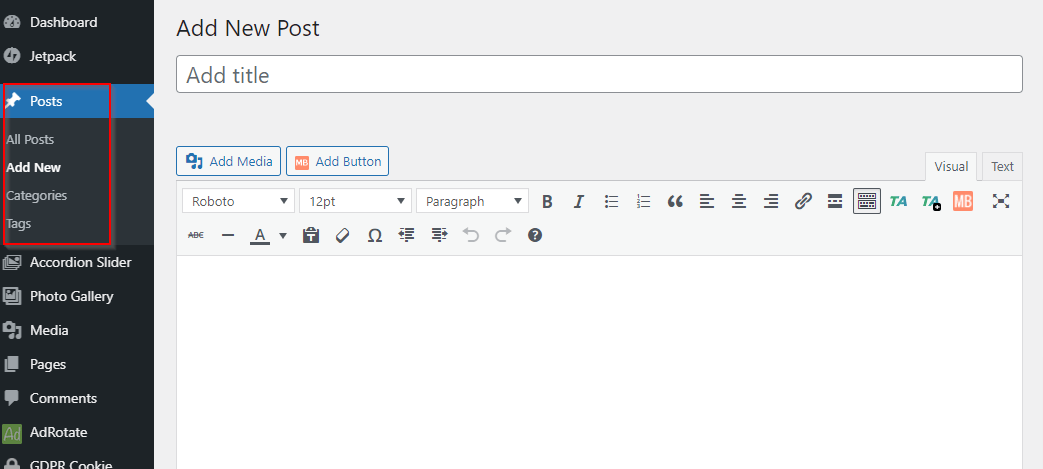
I would also recommend you install the Classic Editor plugin. The Classic Editor is an official WordPress plugin, which restores the former “Classic” WordPress editor and the “Edit Post” screen.
It is not necessary to write about completely new topics that have never been written by anyone before. Creating unique and original content simply means that your content should not be a carbon copy of another article on the internet.
Google is quite good at detecting duplicate content, so there’s no reason for them to give a page or website with copied content a higher ranking.
While you don’t need to be a professional writer to start a blog, it is necessary to have a basic understanding of sentence structure and syntax. You can use a tool like Grammarly a free online writing assistant to help you achieve this.
To make sure your content is unique use a tool like Copyscape. Copyscape is a program that lets you insert a bit of text and then searches the internet to determine whether or not it is unique. If not, you can make changes until your copy is completely unique.
Watch the video below from ahrefs on content writing for SEO
If you want to create your first blog, you can begin for just $2.95/month
3. Create Important Pages
You should have a few pages on your blog’s navigation menu especially the top before launching it so that users can quickly comprehend it and easily access crucial information. For example, you should have an “About Us”, “Contact Us” and “Privacy Policy” page. You can use free privacy policy generators to come up with a privacy policy page.
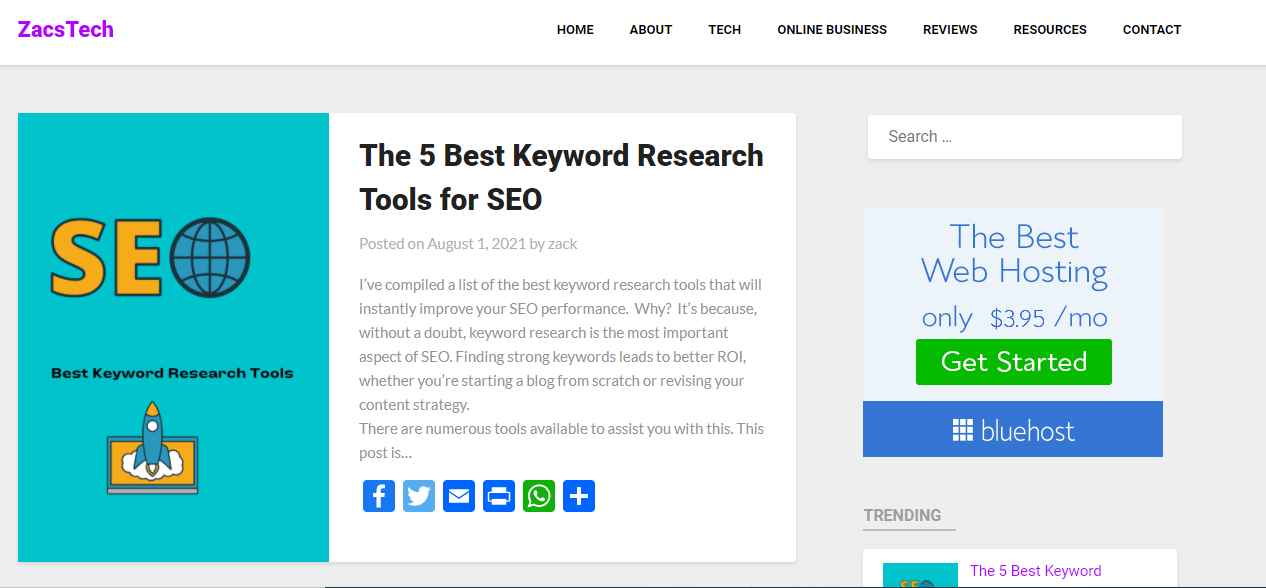
The Footer area is shown below.
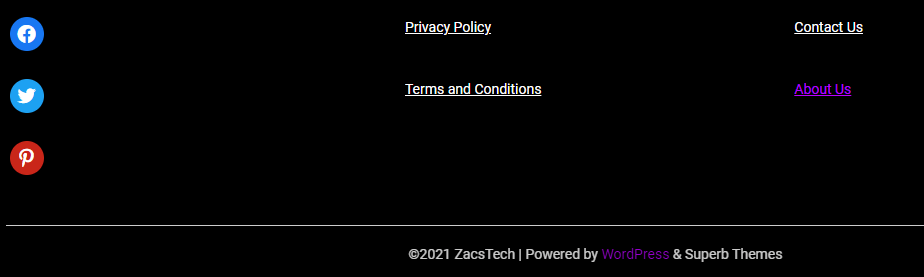
Also, check out the following article How to Index a Website in Google Faster?
Analyze Your Content
You must employ analytics tools like Google Analytics to evaluate the performance of your blog posts.
Connect Google Analytics to your blog, you can then view a number of metrics like site visitors, average time on page, total page views, and many more from the Google Analytics dashboard.
You can view traffic to individual blog posts over any time period and compare it to previous periods to see if your traffic is increasing or decreasing.
Watch the video below from “WordPress Tutorials – WPLearningLab” on how to add Google Analytics to WordPress
Ready to create your first blog? Start your blog for just $2.95/month with Bluehost today.
7. Promote Your Blog
You can have an awesome blog, but no one will know about it until you advertise it effectively. Just because your website is now online doesn’t mean that everyone will start visiting it. Without promoting your blog no one will know it exists. You can use the following methods to promote your blog.
1. Backlink building
A backlink is a very important factor in determining how well a website will rank on Google or any other search engine. A significant number of backlinks indicates that a page or site contains high-quality, reputable, and useful material. As a result, acquiring an inbound link from another website is quite valuable for website marketing.
Strategies you can utilize to create backlinks are as follows
Broken Link Building – Finding useful webpages with external connections to dead pages is the goal of broken link building. You can easily build some amazing links if you can locate broken links that lead to 404 pages and give an alternative piece of content that is as good as, if not better than, the original link. To promote your new blog, the best strategy is to do whatever it takes to build links to your blog.
Ask for a Backlink – You’re probably reading a number of other blogs in your niche. What if you could have a backlink to your site from that site? You’ve already posted about some of this information. Simply ask for it if you want it. Simply contact the blog’s owner and explain to them.
2. Guest Blogging
For any business website, blogging and guest blogging are two essential marketing strategies. To define your niches and target audience for your blog, conduct keyword research, trend research, and market study. Creating engaging blogs can help you enhance your search engine ranking and conversion rate. In addition, guest blogging generates fresh leads and helps you expand your network.
3. Use Social Media
Create a presence on all possible social media networks, as they have the most potential and the most diverse categories for driving the most traffic to your website. Share bespoke pictures and use popular hashtags to generate excitement and anticipation for your new website. Instagram, Twitter, LinkedIn, Pinterest, and other social networking sites all have different advertising goals.
4. Email marketing
Email marketing is a powerful internet marketing approach that involves creating and sending personalized emails to clients to promote a website. It is in charge of generating new leads, nurturing and converting existing clients, increasing revenue from current customers, and establishing an online presence. There are various automated tools that can help you run a successful email marketing campaign.
Summary
I guess you have now seen that, creating a blog is rather simple. Making your first blog a success, on the other hand, takes a lot of effort.
These are the 8 steps for creating a blog:
- Decide on your blog’s niche
- Choose the Right Blogging Platform
- Find the perfect domain name and web hosting.
- Install WordPress.
- Select and install a WordPress Theme
- Install some WordPress plugins.
- Create SEO Optimized content
- Promote your blog