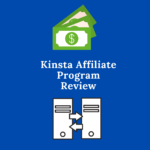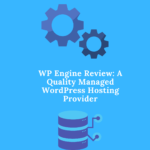If you’re looking for the best Zoom alternatives, then you’ve come to the right place. In this blog post, we will discuss the 6 Best Zoom Alternatives for conference calls and webinars. Each of these services offers unique features that make them a great fit for different use cases. So, whether you’re looking for a powerful platform that can handle large conferences or a simple solution that is easy to use, we have you covered!
What Is Zoom?
Zoom is a popular video conferencing and webinar platform that allows users to connect with colleagues, clients, or customers in real-time. It offers features such as screen sharing, chat, and VoIP calling that make it an ideal choice for online meetings.
However, Zoom is not the only video conferencing option available. In fact, there are quite a few great alternatives available that offer unique benefits. Let’s take a look at some of the best zoom alternatives!
Best Zoom Alternatives for Conference Calls
If you’re looking for a powerful platform that can handle large conferences, then we recommend checking out these options:
1. WebEx
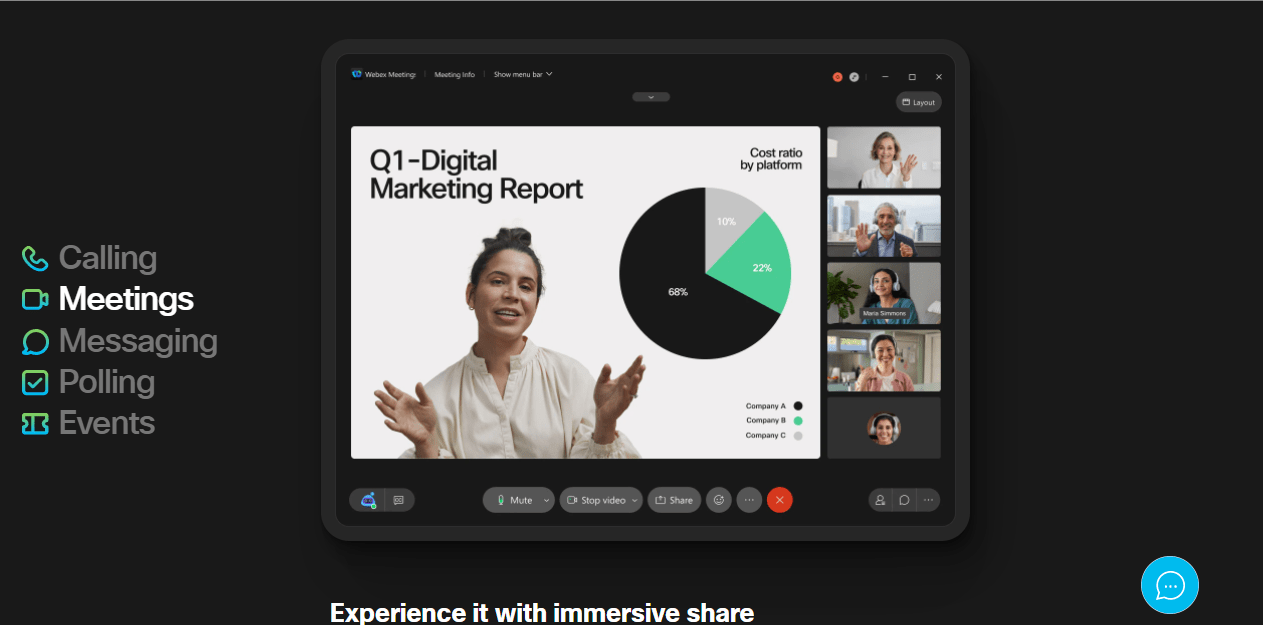
Cisco WebEx is a well-known name in the video conferencing world and is a popular choice for businesses of all sizes. It offers features such as screen sharing, chat, recording, and scheduling that make it an ideal platform for online meetings.
Additionally, Cisco WebEx can accommodate up to 25 participants in a conference call, making it a great option for smaller groups.
Pros:
- Powerful platform that can handle large conferences
- Features such as screen sharing, chat, and recording make it an ideal choice for online meetings
- Can accommodate up to 25 participants in a conference call
Cons:
- Expensive monthly price tag
Verdict: Cisco WebEx is a great choice for businesses that need a powerful platform to handle large conferences. It offers a wide range of features and can accommodate up to 25 participants in a conference call. However, it does come with a high monthly price tag.
WebEx is also a good option if you need to host webinars with more than 100 attendees. You can learn more about their pricing plans here.
2. Google Meet
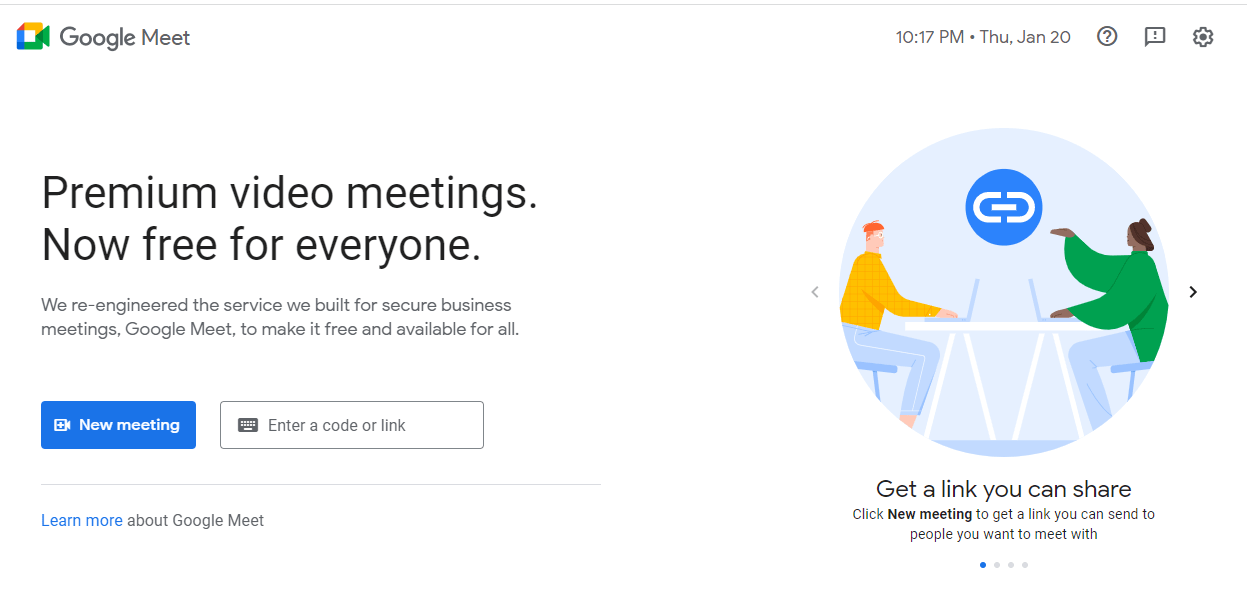
Google Meet is a video conferencing platform that is offered as part of the G Suite. It allows users to connect with colleagues, clients, or customers in real-time and offers features such as screen sharing, chat, and VoIP calling.
Google Meet can accommodate up to 500 participants in a conference call, making it a great option for larger groups.
Pros:
- Offered as part of the G Suite
- Can accommodate up to 500 participants in a conference call
Cons:
- Not as powerful as some of the other options on this list
Verdict: Google Meet is a good choice for businesses that need a simple video conferencing solution that can accommodate up to 25 participants in a conference call. It’s offered as part of the G Suite, making it easy to use and affordable. However, it is not as powerful as some of the other options on this list.
You can learn more about Google Meet here.
3. WebinarJam
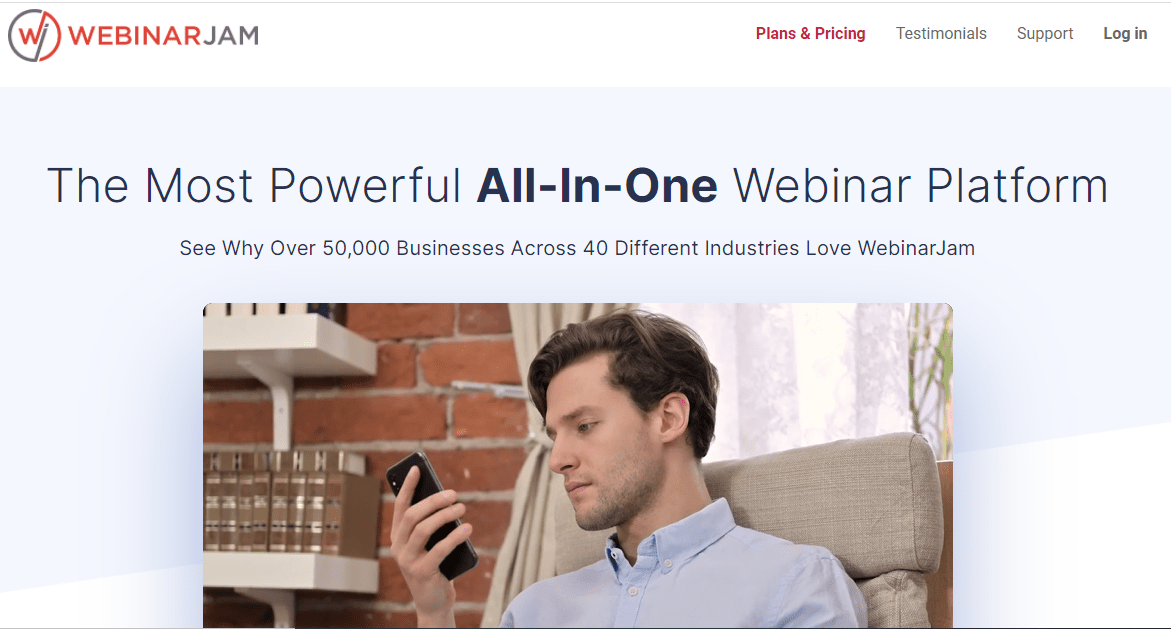
WebinarJam is a popular webinar platform that allows users to connect with colleagues, clients, or customers in real-time. It offers features such as screen sharing, chat, and VoIP calling that make it an ideal choice for online meetings. Additionally, WebinarJam can accommodate up to 1000 participants in a webinar.
Pros:
- Can accommodate up to 1000 participants in a webinar
- Features such as screen sharing, chat, and VoIP calling make it an ideal choice for online meetings
Cons:
- Not as popular as some of the other options on this list
Verdict: WebinarJam is a good choice for businesses that need a powerful platform to host webinars with more than 100 attendees. It offers a wide range of features and can accommodate up to 1000 participants in a webinar. You can learn more about their pricing plans here.
4. Microsoft Teams
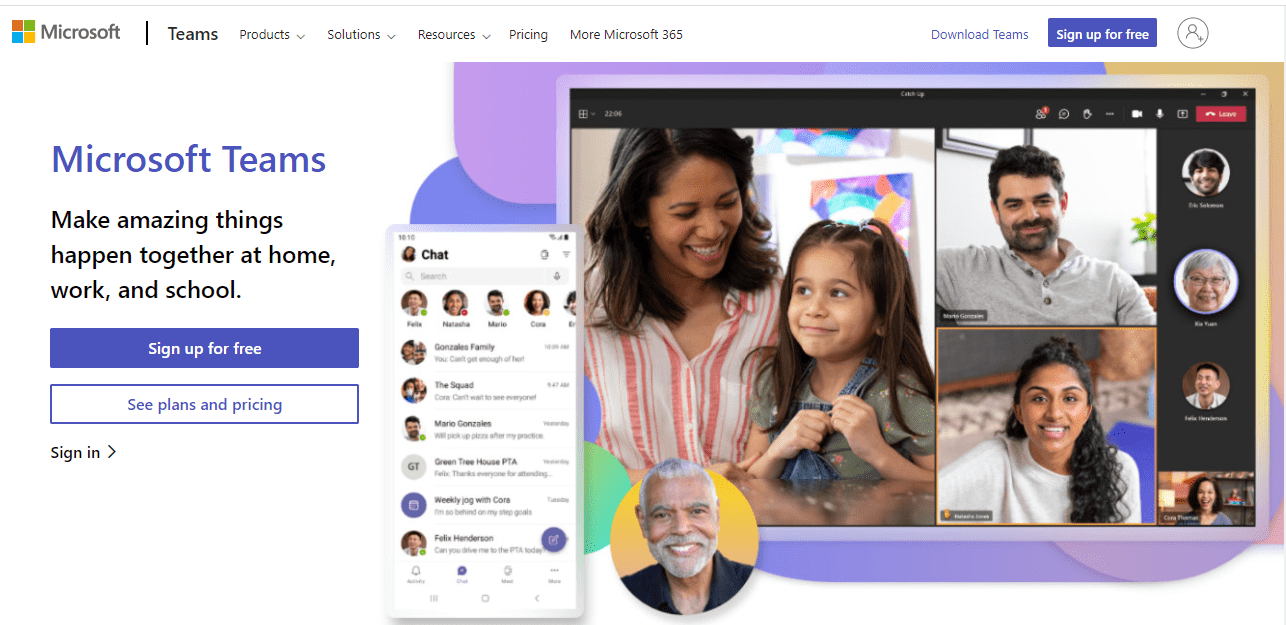
Microsoft Teams is a chat-based collaboration platform that allows users to connect with colleagues, clients, or customers in real-time. It offers features such as screen sharing, chat, and VoIP calling that make it an ideal choice for online meetings. Additionally, Microsoft Teams can accommodate up to 250 participants in a conference call.
Pros:
- Chat-based platform that makes it easy to connect with colleagues, clients, or customers
- Features such as screen sharing, chat, and VoIP calling make it an ideal choice for online meetings
- Can accommodate up to 250 participants in a conference call
Cons:
- Messages may not be synchronized across devices at times.
- A typical complaint is that the screen freezes.
Verdict: Microsoft Teams is a good choice for businesses that need a chat-based collaboration platform that can accommodate up to 250 participants in a conference call. It offers a wide range of features and makes it easy to connect with colleagues, clients, or customers. However, it is not as popular as some of the other options on this list.
You can learn more about Microsoft Teams here.
5. Zoho Meeting
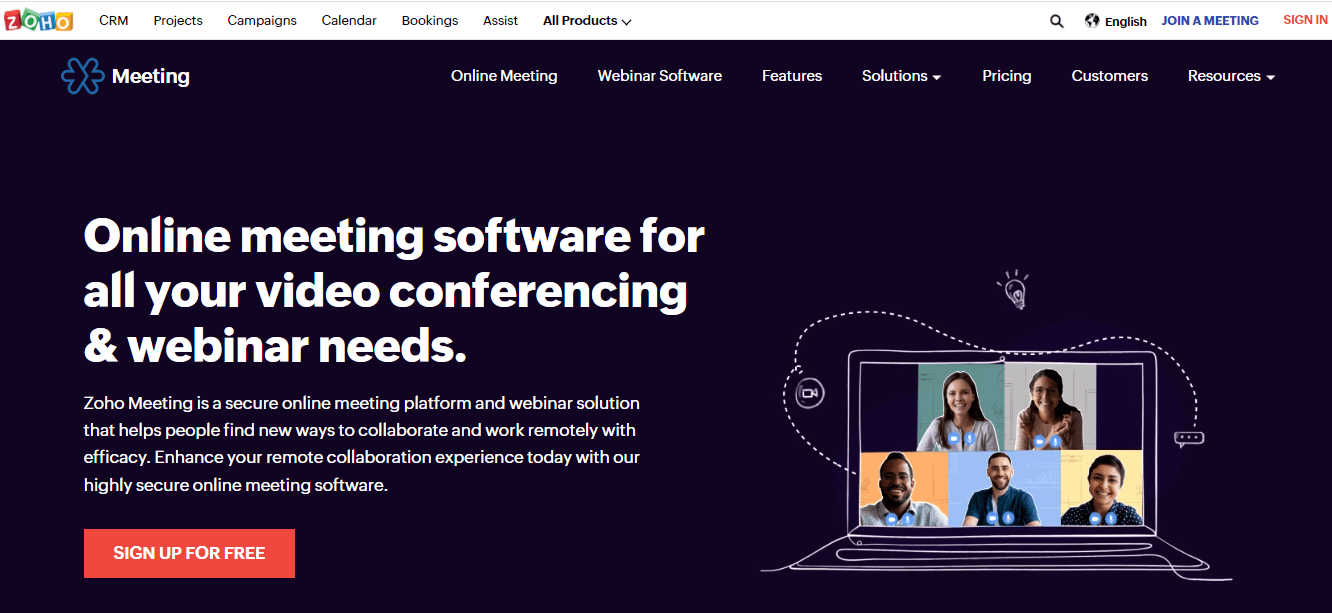
Zoho Meeting is a video conferencing platform that allows users to connect with colleagues, clients, or customers in real-time. It offers features such as screen sharing, chat, and VoIP calling that make it an ideal choice for online meetings. Additionally, Zoho Meeting can accommodate up to 25 participants in a conference call.
Pros:
- Offers features such as screen sharing, chat, and VoIP calling that make it an ideal choice for online meetings
- Can accommodate up to 100 participants in a conference call in the basic plan
Cons:
- No more than 250 people can join the webinar at a time.
- The free plan does not allow you to lock your online meetings.
Verdict: Zoho Meeting is a good choice for businesses that need a simple video conferencing solution that can accommodate up to 25 participants in a conference call. It offers a wide range of features and makes it easy to connect with colleagues, clients, or customers. However, it is not as popular as some of the other options on this list.
You can learn more about Zoho Meeting here.
6. Skype
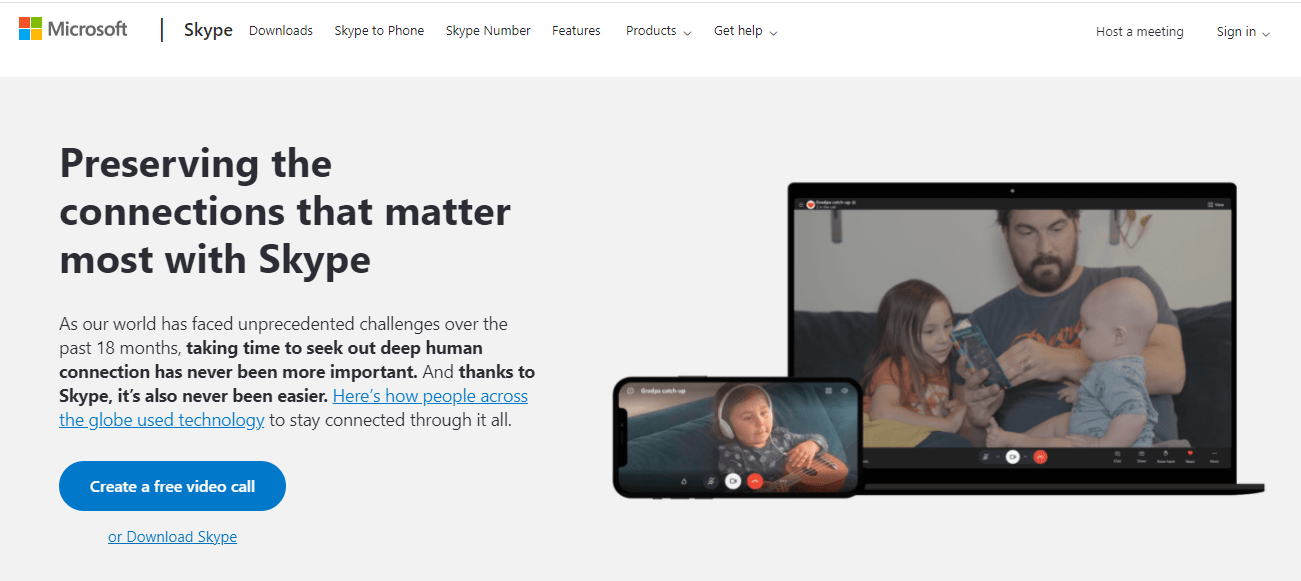
If you’re looking for a great way to connect with your friends, family or collegues, look no further than Skype! Skype is one of the most popular online communication tools available, and for good reason. It’s easy to use, it’s affordable, and it offers a wide range of features that allow you to communicate in ways that just aren’t possible with other tools. In this article, we’ll take a closer look at what makes Skype so special and how you can start using it to stay connected with the people who matter most to you.
One of the things that makes Skype so great is its affordability. Unlike some other communication tools, Skype doesn’t require a subscription fee – all you need is a computer or mobile device with an internet connection and a webcam. This makes it a great option for people who want to stay connected with friends and family overseas without breaking the bank.
The new “Skype Meet Now” function from Skype makes it possible to use it for business purposes.
Pros:
- One of the most popular online communication tools available
- Easily accessible and affordable
- Offers a wide range of features that allow you to communicate in ways that just aren’t possible with other tools
Cons:
- May not be as feature-rich as some of the other options on this list
Verdict: Skype is a great choice for people who want to stay connected with friends and family overseas. It’s easy to use, affordable, and offers a wide range of features that allow you to communicate in ways that just aren’t possible with other tools. However, it may not be as feature-rich as some of the other options on this list.
You can learn more about Skype here.
Conclusion: Best Zoom Alternatives
There are a number of great Zoom alternatives available, and each has its own unique set of features. The six options we’ve covered in this article are some of the best, but there are plenty of others to choose from. So, which one is right for you?
It depends on your needs. If you need a platform that can accommodate up to 250 participants in a conference call, Microsoft Teams is probably your best bet. If you’re looking for an affordable solution that offers a wide range of features, Skype is a good choice. And if you need a video conferencing platform that can accommodate up to 25 participants in a conference call, Zoho Meeting is worth considering.
No matter what tool you end up choosing, be sure to test it out before your next meeting to make sure it meets your needs. And, most importantly, have fun using them!