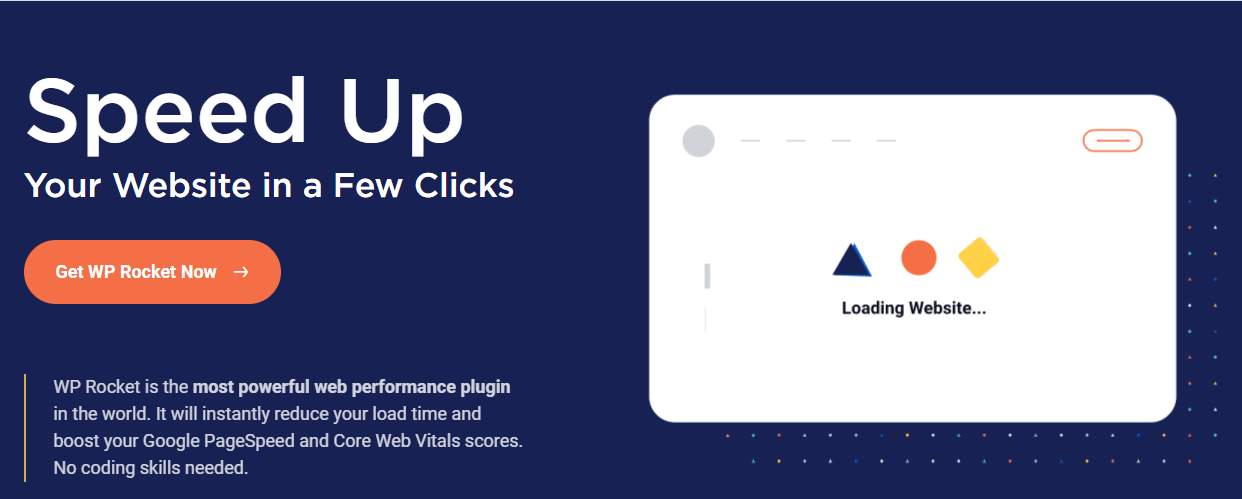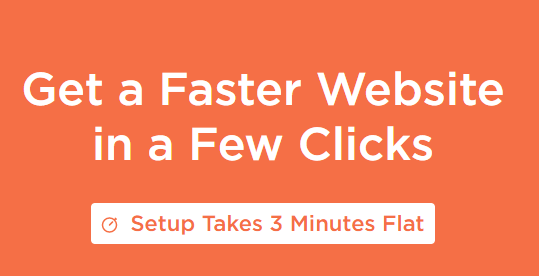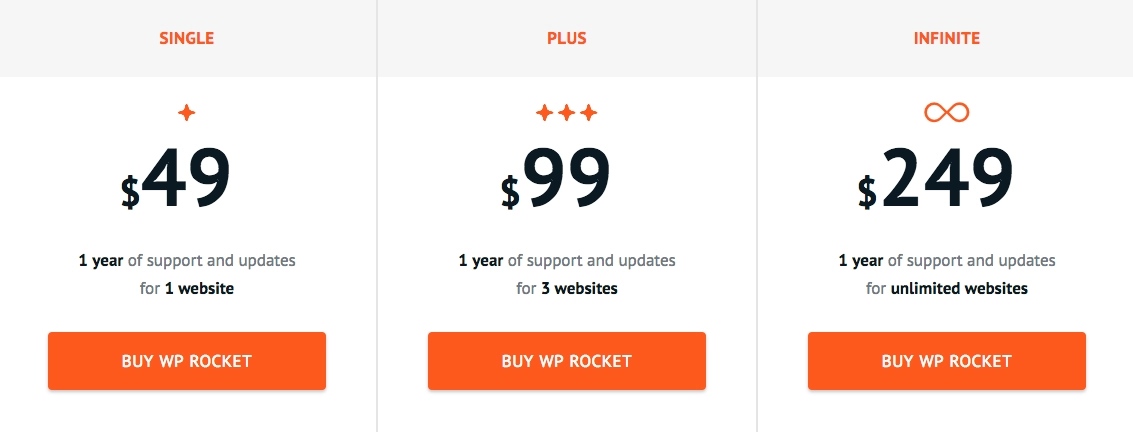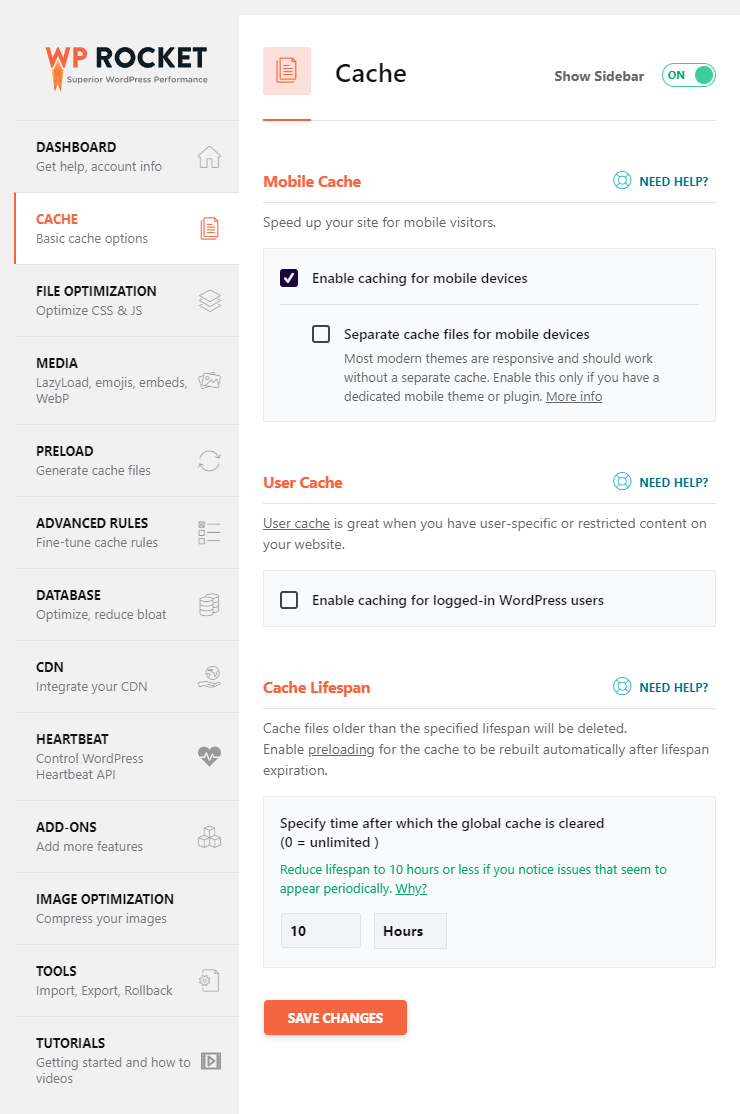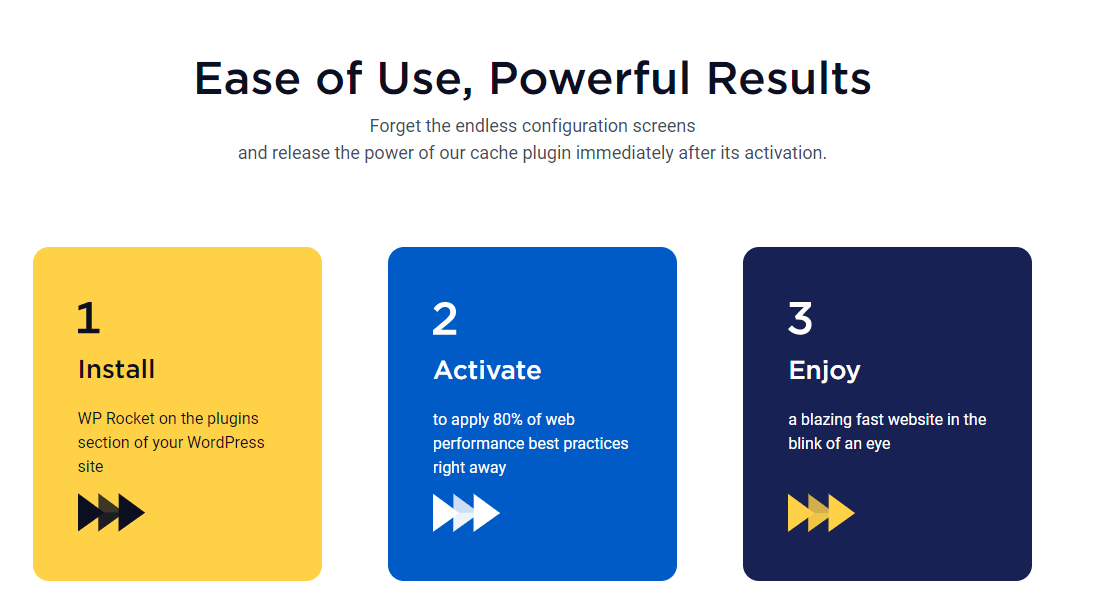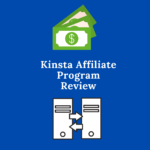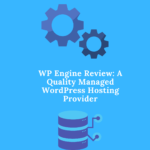Excellent Compatibility
With WP Rocket, you can rest easy knowing that it is compatible with the most popular WordPress themes and plugins, as well as the most popular WordPress hosting providers.
Pricing
When compared to other caching plugins available online, WP Rocket’s results are impressive and it is a little pricey. Yes, I think it’s worth the money!
Three licenses are available for you to pick from, and they all run for a year. Support and plugin updates are available for as long as your license is active.
Even if your license expires, you may still use the plugin and all of its features will still operate, but you will no longer have access to support and future updates.
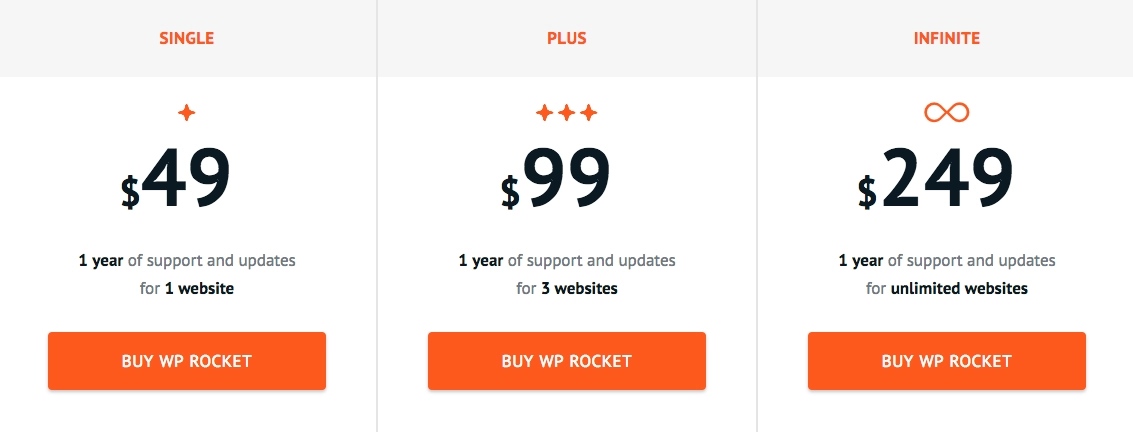
WP Rocket Single Plan
Costs $49 per year. 1 year of support and updates for 1 website
Costs $99 per year. 1 year of support and updates for 3 website
Costs $249 per year. 1 year of support and updates for unlimited websites
Buy WP Rocket
WP Rocket Review: How to install WP Rocket
The.zip plugin file should be available for download once you’ve paid for it. Upload the zip file to WordPress by going to “Plugins >Add New” in the Plugins menu, then “Upload Plugin”.
To select a file, click the “Choose File” button. Select the.zip plugin file, click “Install Now.”
It’s as simple as clicking the “Activate Now” button once the installation process is complete. You now have a caching plugin for WordPress that will do wonders for your site.
The difficulty of setting up and configuring other WordPress caching plugins, especially for non skilled users, is a major drawback. That’s why the developers of WP Rocket created a caching plugin that can be installed and configured in just a few minutes.
First and foremost, WP Rocket will activate several basic functions as soon as you activate it. Among the core features are:
- Page caching
- Browser caching
- GZIP compression
- Cross-origin support for web fonts
- Auto-detection to work with popular plugins
You can further configure its settings by going to Settings >> WP Rocket.
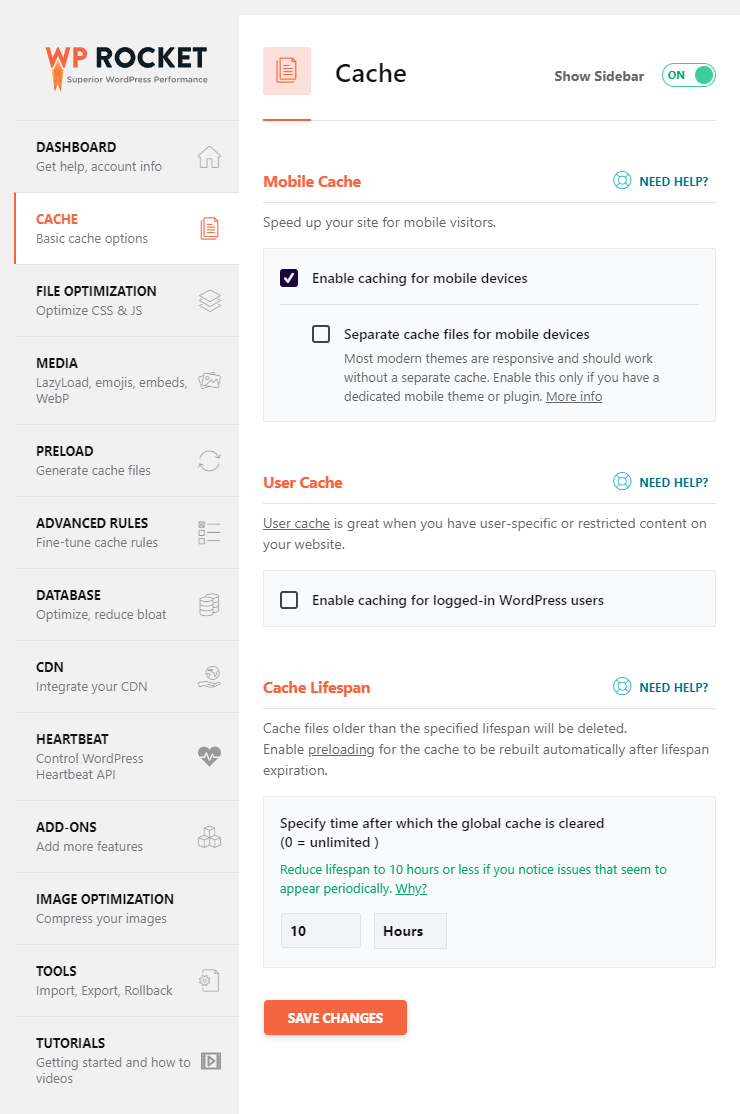
A number of settings like cache options will be found on the left side panel. To get more information on configuration check out the WP Rocket documentation.
WP Rocket Review: Final Thoughts
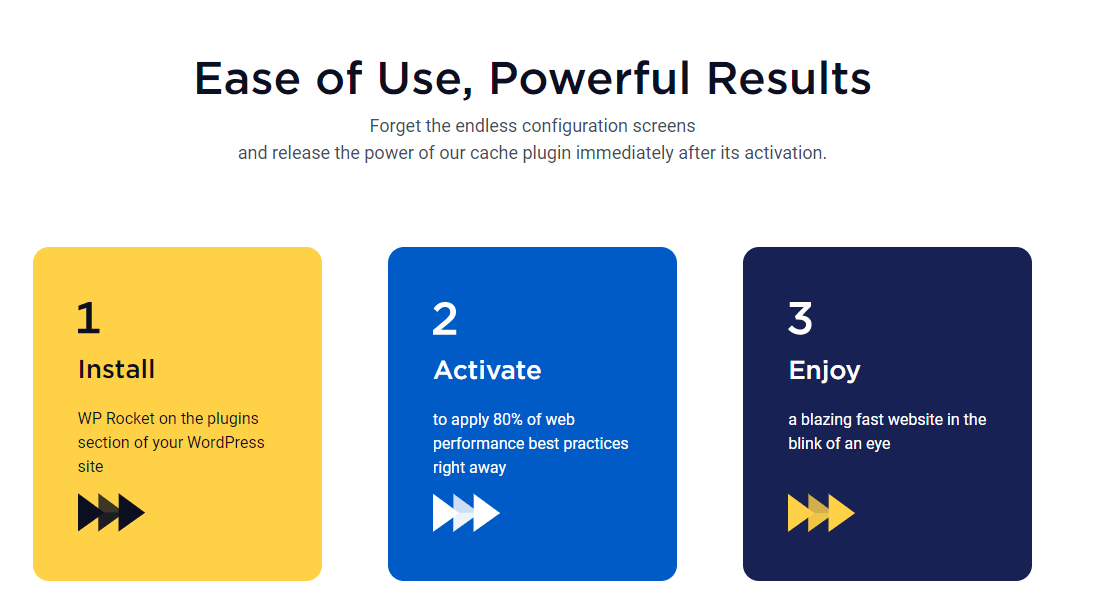
There are various cache plugins for WordPress, including free ones, but if you’re looking for a solution that doesn’t involve any technical know-how or effort, WP Rocket is absolutely worth the investment. Once WP Rocket has been installed and activated, your site should begin to load faster. One of WP Rocket’s key selling points is its ease of use, especially for newbies.
Don’t hesitate to give WP Rocket a shot if you’ve got some money to spare for your website. Follow the link below to purchase WP Rocket.
Get WP Rocket Now